Thank you for purchasing Track My Roll, the first mobile bowling shot tracking app! Here are some
tips for getting around in the app.
Use the bowler profile section to add the bowlers that you are going to track. You can specify if they are left handed. You can also enter the bowling balls in their arsenal.
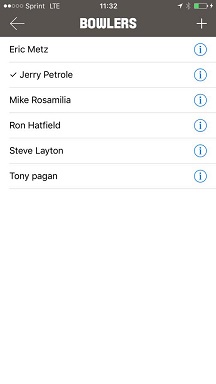
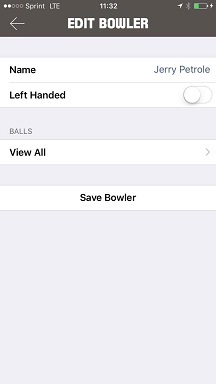
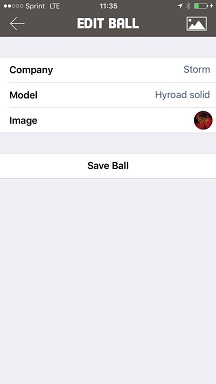
Each time you track a shot you can add it to a data set. These may be a group of shots from the same bowler, same team, etc. It's up to you! All shot paths in the set are displayed at once with a list of the shots details displayed on the right. To view an individual shot's data, simply tap on it.
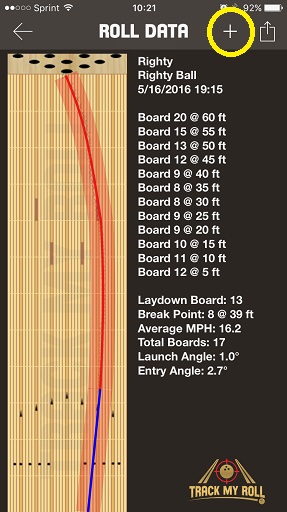
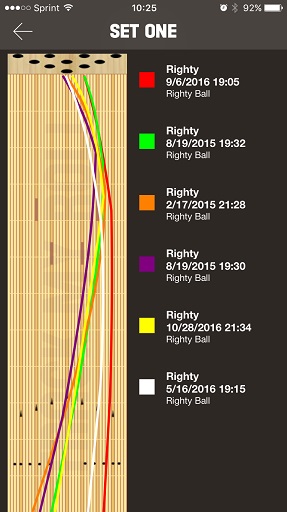
First, record your bowling shot videos using your device's camera app. (Please refer to the BEST RESULTS guide for tips on recording)
To begin tracking, select the bowler you are tracking and the ball they will be using from the selection screen. If the bowler and or ball is not available you can enter them at this point.
Next select the video you will be using from the video library of your phone or tablet.
You can now preview the video if need be. When you are sure this is the video you want, tap on CHOOSE in the lower right.
The playback will occur in slow motion. Tap the lane you want to track, or tap MANUAL to set the lane boundaries yourself. It's usually advisable to make some manual adjustments to get the boundaries as accurate as possible.
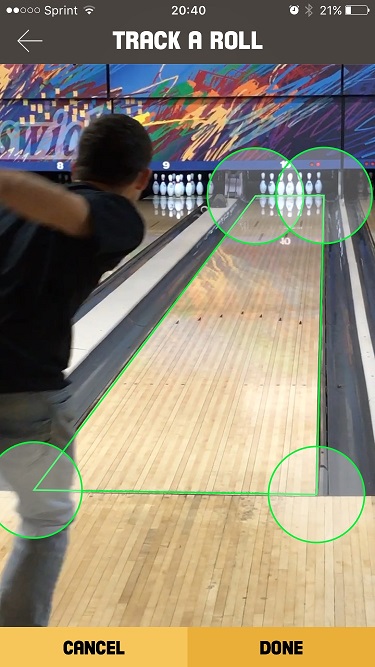
The app will then track the shot. When finished you will be shown the shot graph and statistics. At this point you can save the shot to a set if desired by tapping the + in the upper right. You can also export or share the shot data screen by tapping the export icon in the upper right.

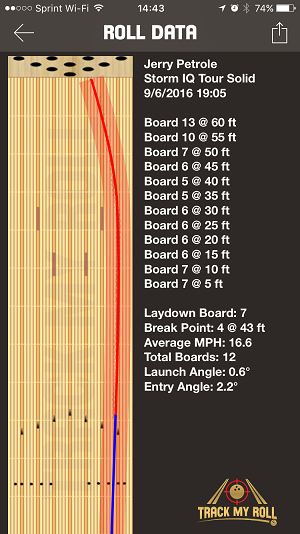
See the BEST RESULTS page for more in depth information about getting the best tracking possible.
Demo Videos
Bowler Profiles
Use the bowler profile section to add the bowlers that you are going to track. You can specify if they are left handed. You can also enter the bowling balls in their arsenal.
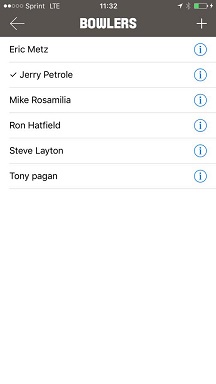
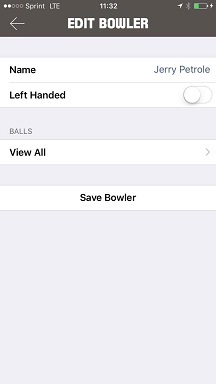
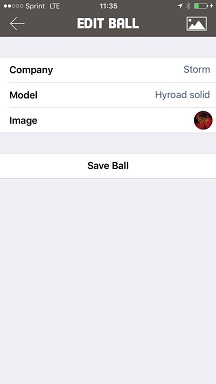
Data Sets
Each time you track a shot you can add it to a data set. These may be a group of shots from the same bowler, same team, etc. It's up to you! All shot paths in the set are displayed at once with a list of the shots details displayed on the right. To view an individual shot's data, simply tap on it.
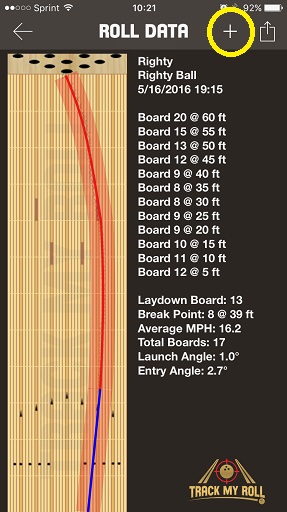
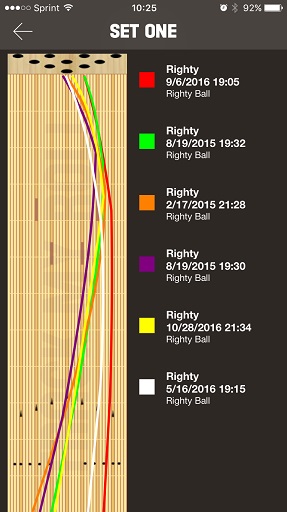
Track a Roll
First, record your bowling shot videos using your device's camera app. (Please refer to the BEST RESULTS guide for tips on recording)
To begin tracking, select the bowler you are tracking and the ball they will be using from the selection screen. If the bowler and or ball is not available you can enter them at this point.
Next select the video you will be using from the video library of your phone or tablet.
You can now preview the video if need be. When you are sure this is the video you want, tap on CHOOSE in the lower right.
The playback will occur in slow motion. Tap the lane you want to track, or tap MANUAL to set the lane boundaries yourself. It's usually advisable to make some manual adjustments to get the boundaries as accurate as possible.
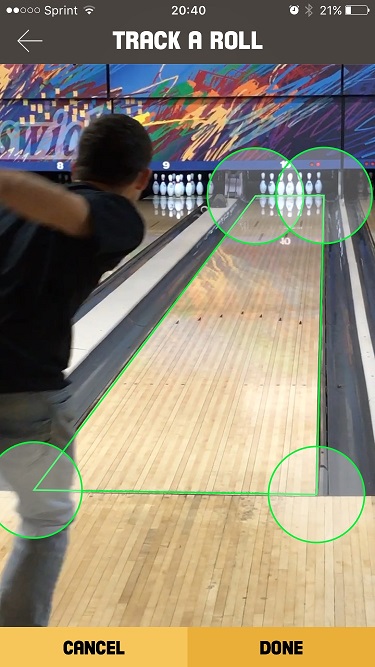
The app will then track the shot. When finished you will be shown the shot graph and statistics. At this point you can save the shot to a set if desired by tapping the + in the upper right. You can also export or share the shot data screen by tapping the export icon in the upper right.
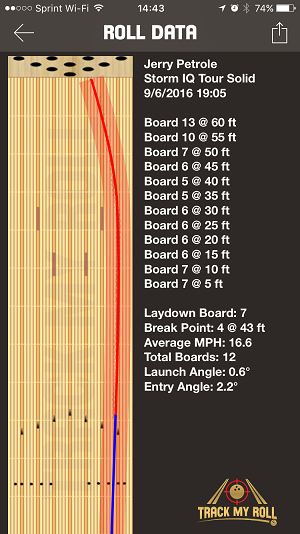
See the BEST RESULTS page for more in depth information about getting the best tracking possible.
Copyright 2016 Dynamic Data Applications - PATENT PENDING
